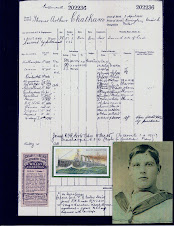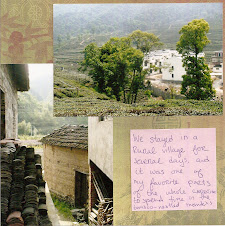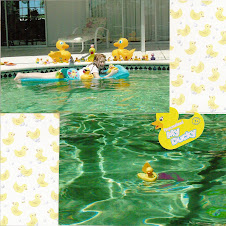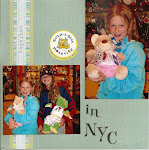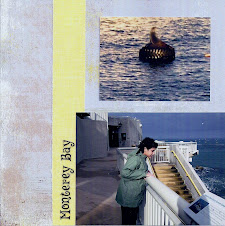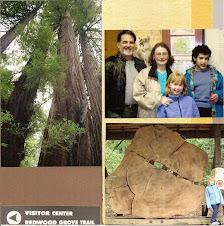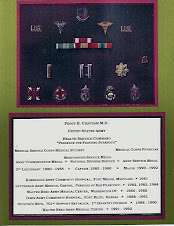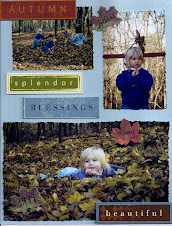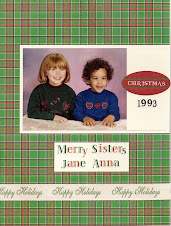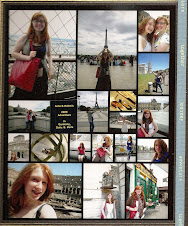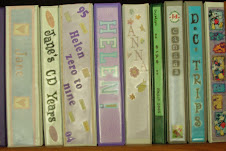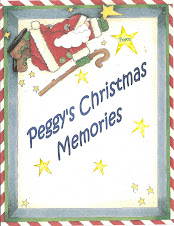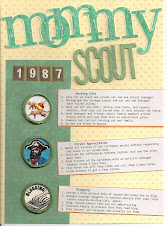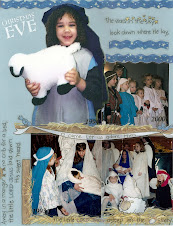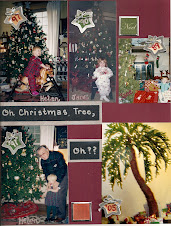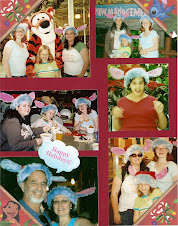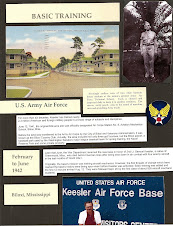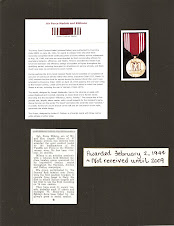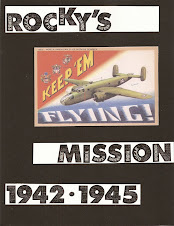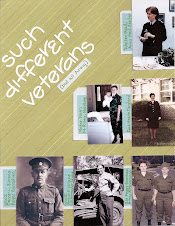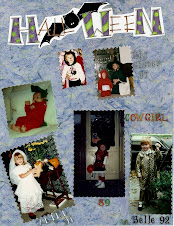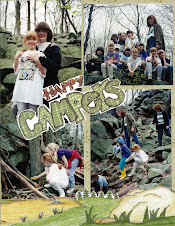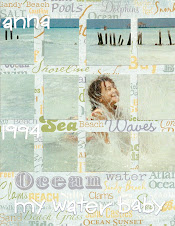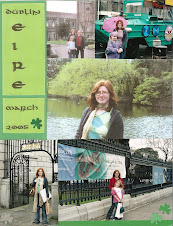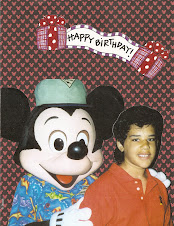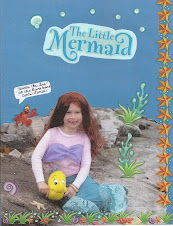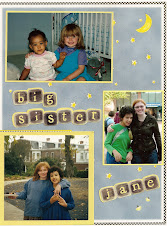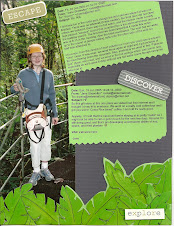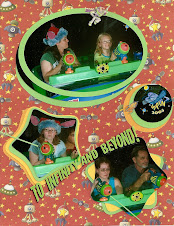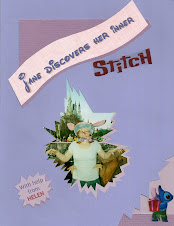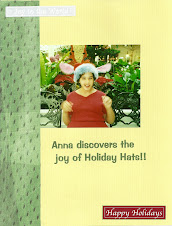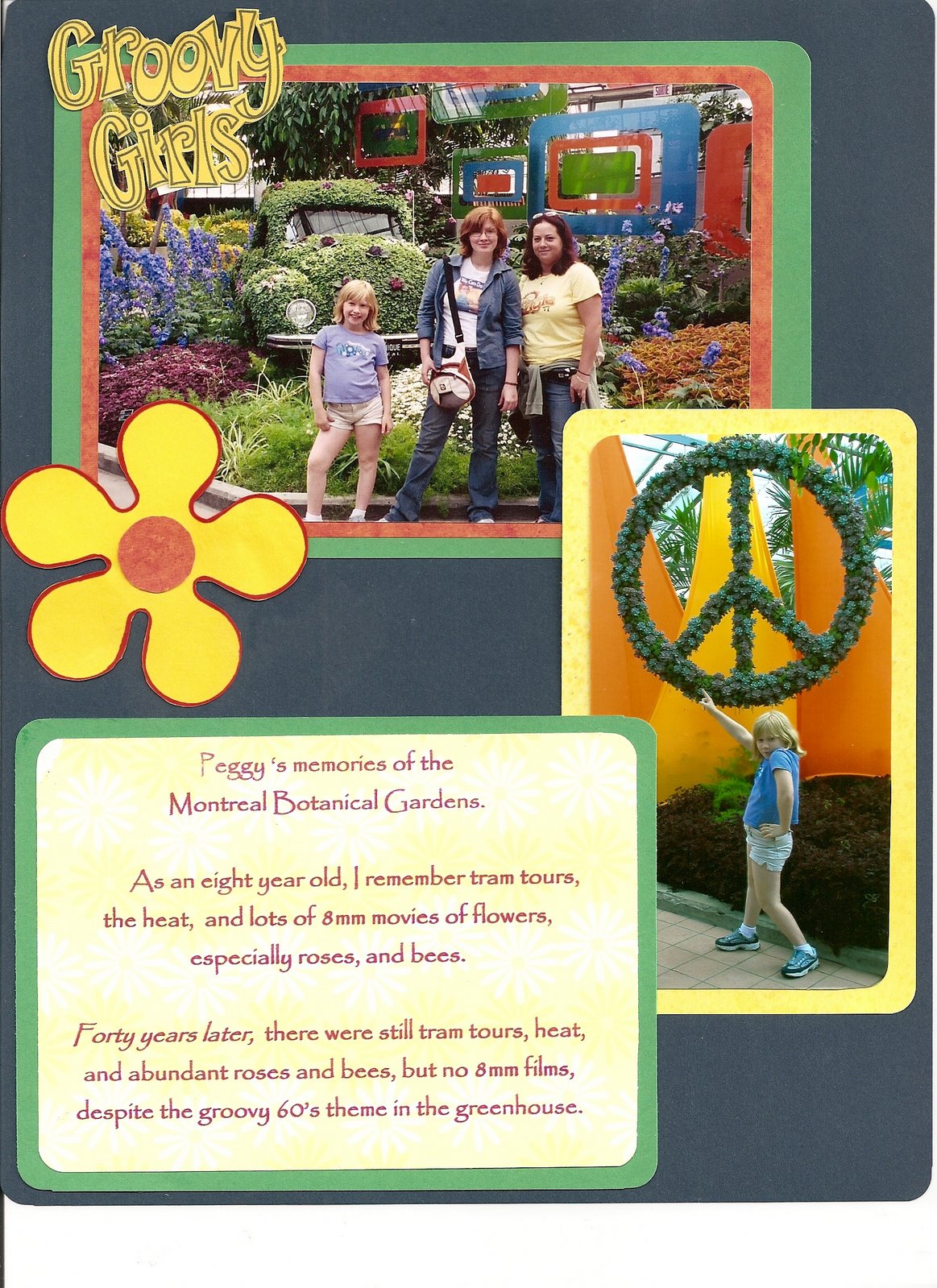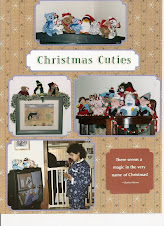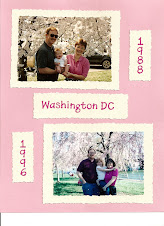Newspaper clippings yellow quickly because the paper has a lot of acid. To avoid this problem, I scan and reprint new clippings on non-acid paper. I spend a lot of time fixing yellowed (or orange) clippings as I scrapbook boxes of souvenirs from the 1940's. The process to "clean up" these clippings is pretty "easy" with Photoshop Elements or Picassa.
I scan the clipping as a .jpg file. Then I convert the clipping to black and white (one click), which turns the yellow background grey. I select brightness/contrast (another click) to move both the contrast and brightness sliders to the right until the grey disappears ! I like to leave a little bit of grey noise in the background to keep an "aged" look. Then I print the article on ecru paper because a vintage article on white paper doesn't look "right" to me.
Photoshop Elements is especially helpful in removing "bleed through" from the other side of the paper that sometimes lingers even after adjust the contrast and brightness. I use the "clone," not the erase tool. Newspaper photos may need the "descreen" tool and adjustments in lighting before printing.
1/21/2009
1/05/2009
Captions for historical documents
Some official documents that are important to tell the story in a scrapbook are a whole page and are not exactly exciting or self-explanatory, posing challenges for embellishments, titles, and text. Obviously, I always recommend using copies. The copies need to stay in one piece to look official and vintage. It is hard to attach comments or explanations to the document and not look cramped or not cover up an important part of the document itself.
My solution is to put the document in a page protector, then attach its captions and title on top of the page protector. I especially like adhesive "stack mat" card stock for the text boxes, titles, and captions that I place outside the page protectors. The back is entirely "peel and stick" adhesive to keep the items secure.
I especially like using arrows that both point out and explain interesting facts on the document. I the try to create a facing picture page relating to the subject of the document.
My solution is to put the document in a page protector, then attach its captions and title on top of the page protector. I especially like adhesive "stack mat" card stock for the text boxes, titles, and captions that I place outside the page protectors. The back is entirely "peel and stick" adhesive to keep the items secure.
I especially like using arrows that both point out and explain interesting facts on the document. I the try to create a facing picture page relating to the subject of the document.
Subscribe to:
Comments (Atom)