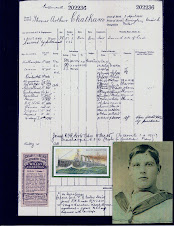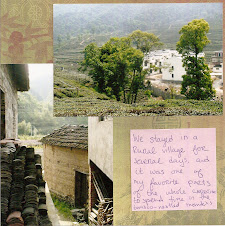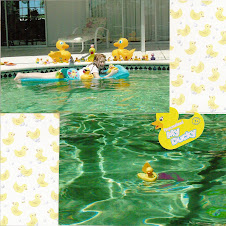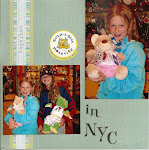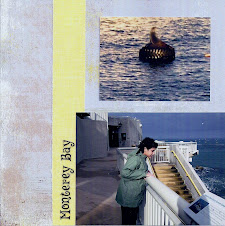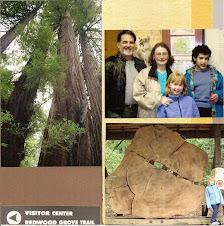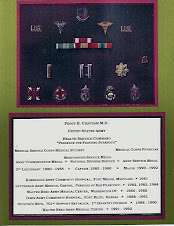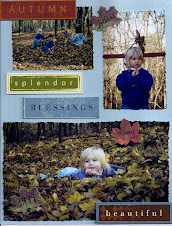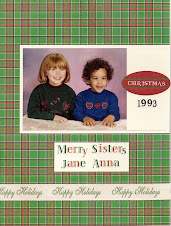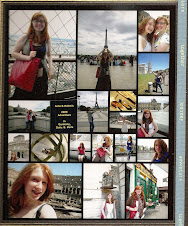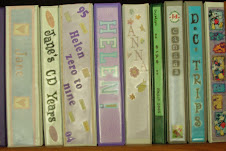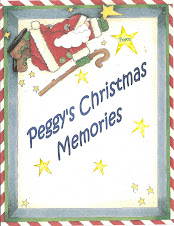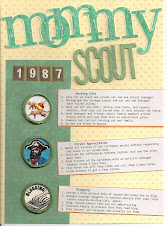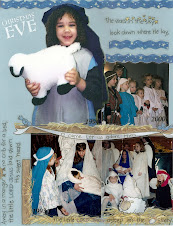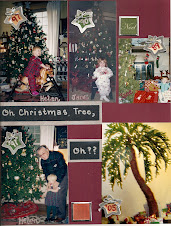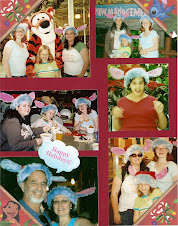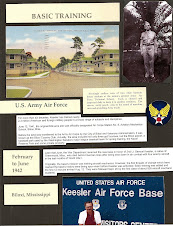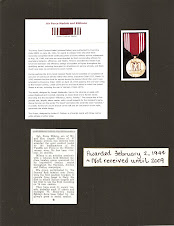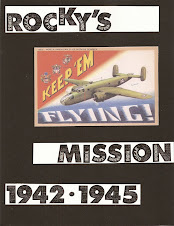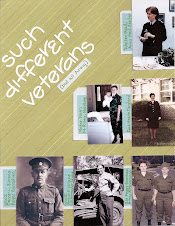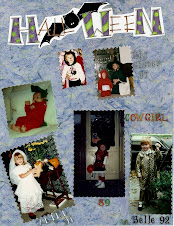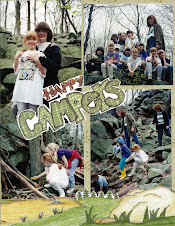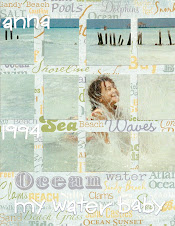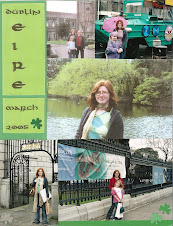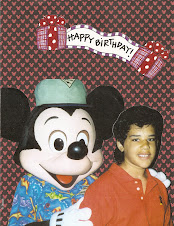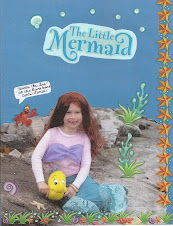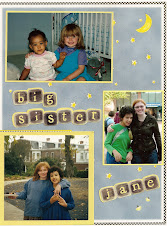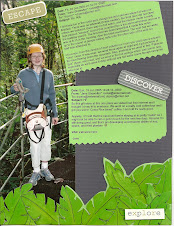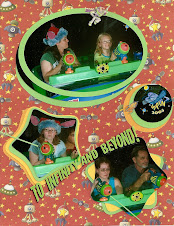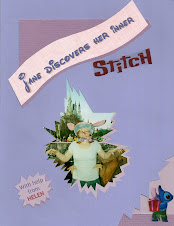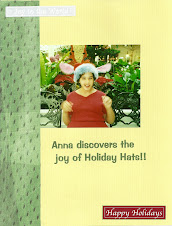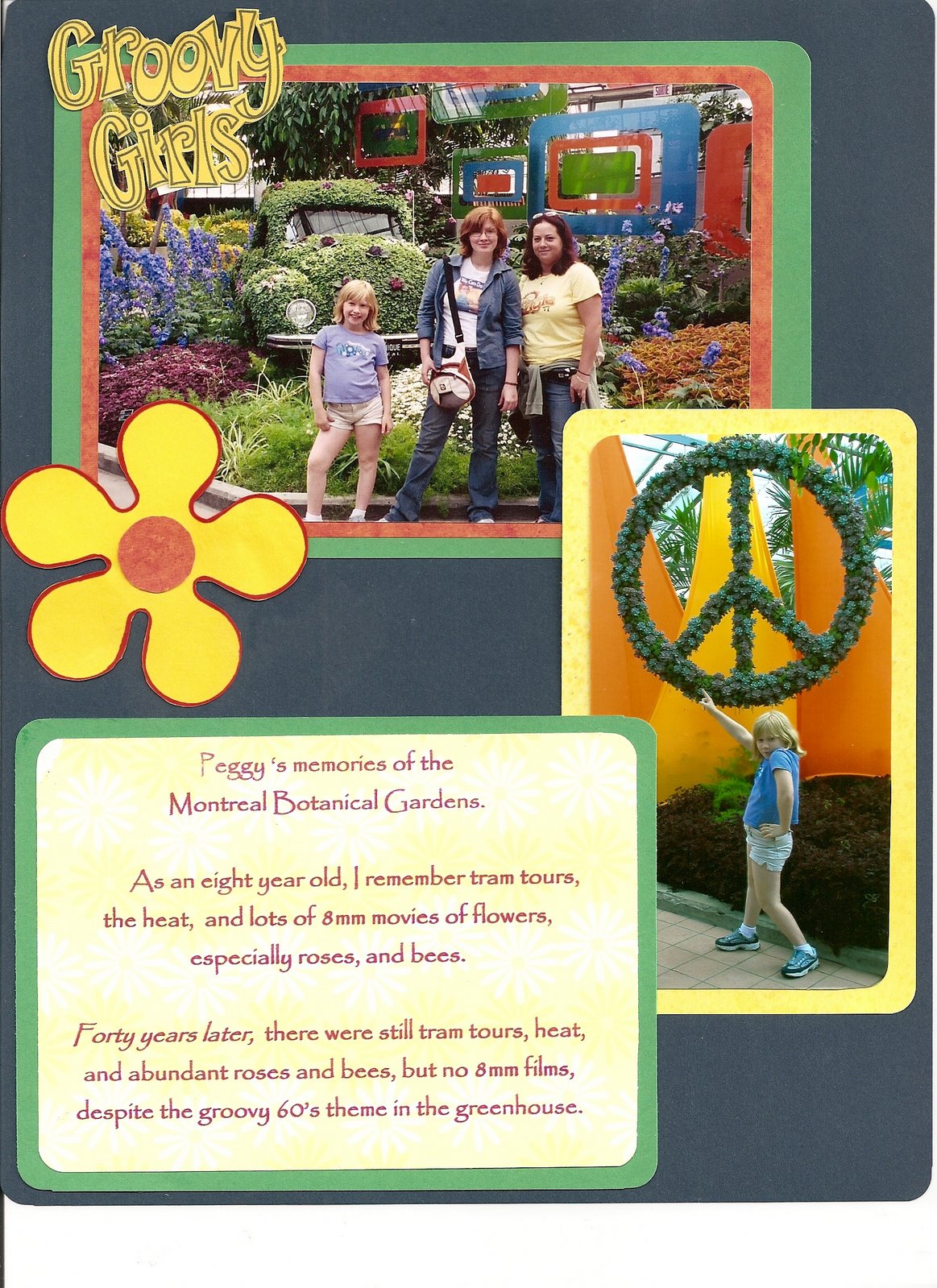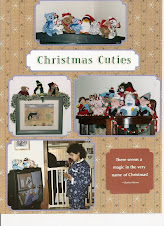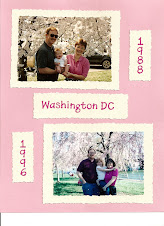- Most of my titles are phrases or captions that fit somewhere within the layout. Some cute titles are stickers or die-cut designs I purchased and worked into the design.
- I have created some titles by using sticker letters. Sticker alphabets limit letter choices (can't use too many a's or e's) and aligning the stickers is pretty work intense, so using stickers keeps the titles short. Now I use stickers only for unique letters.
- Most of my titles and captions (well, and journalling too) are created with my Microsoft Word program that I use for my "regular" word processing. Word has features that I never used for my "regular" typing but are great for scrapbooking. I have seen and bought scrapbooking software, but for my text I always return to Word.
Word has great versatility in typeface (font), size, and color. The word toolbar shows the choices. Specialty fonts can be downloaded for free or purchase. My daughters introduced me to http://www.fontface.com/ that has its own free fonts (many of which are "look-alikes" of famous brands or logos) and has links to other sites. With so many free fonts, I have never bought a font. - After typing the title, then I try difficult sizes and fonts to match the style of the font to the style or mood of the page. A font size of 28 to 48 is a good start. Dividing the title into two or three lines often fits on the page better than one lone line. The top line can be in a bigger (or smaller) font size for emphasis. Some words can be bold, italics, or both for effect.
Other features to try
- The "Word Art" feature (found under insert, picture, word art) can produce some very weird or attractive titles, and it takes some practice.
- The border feature (found under format) can be put a border around a title, text, or caption.
- The title can be printed in black or color on cardstock or clear sticker paper and then attached to a scrapbook page. Sometimes I print directly on the scrapbook page, but alignment can be tough.
Experimentation is easy with Word, and my first choices of font, color, size are rarely my final choice.