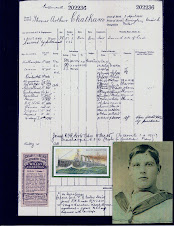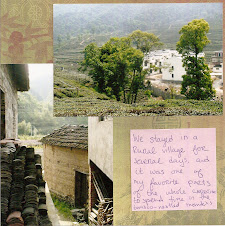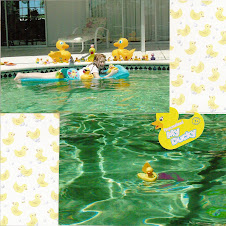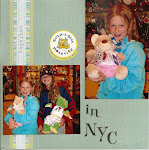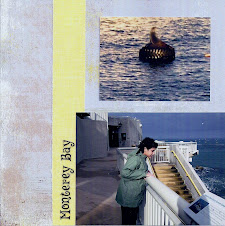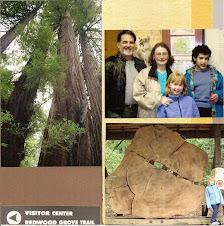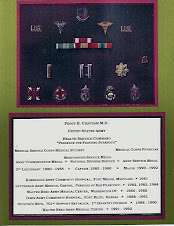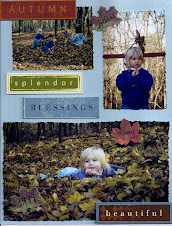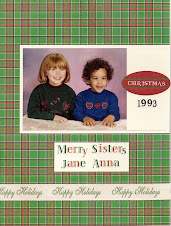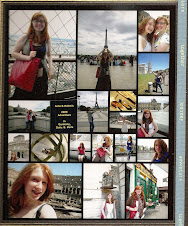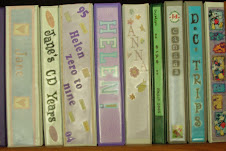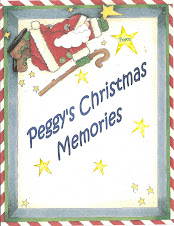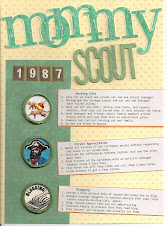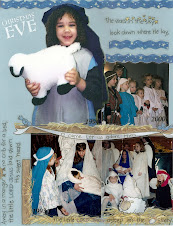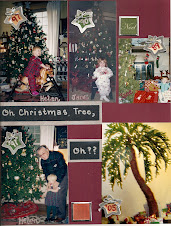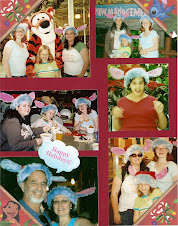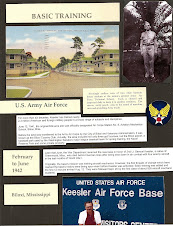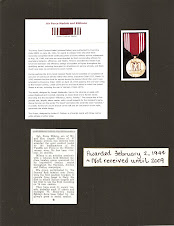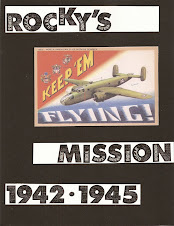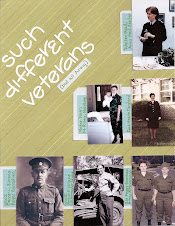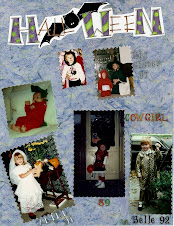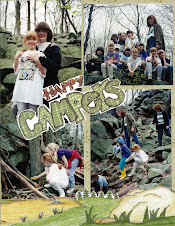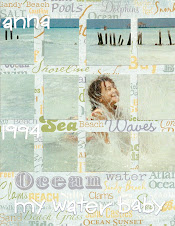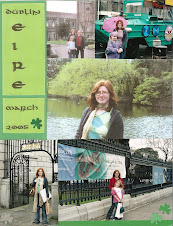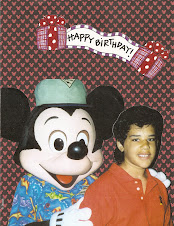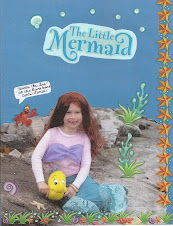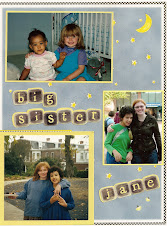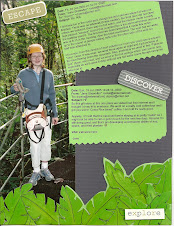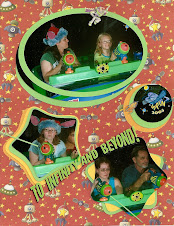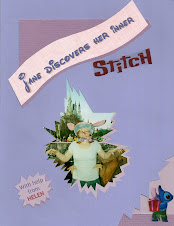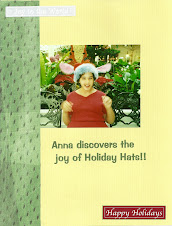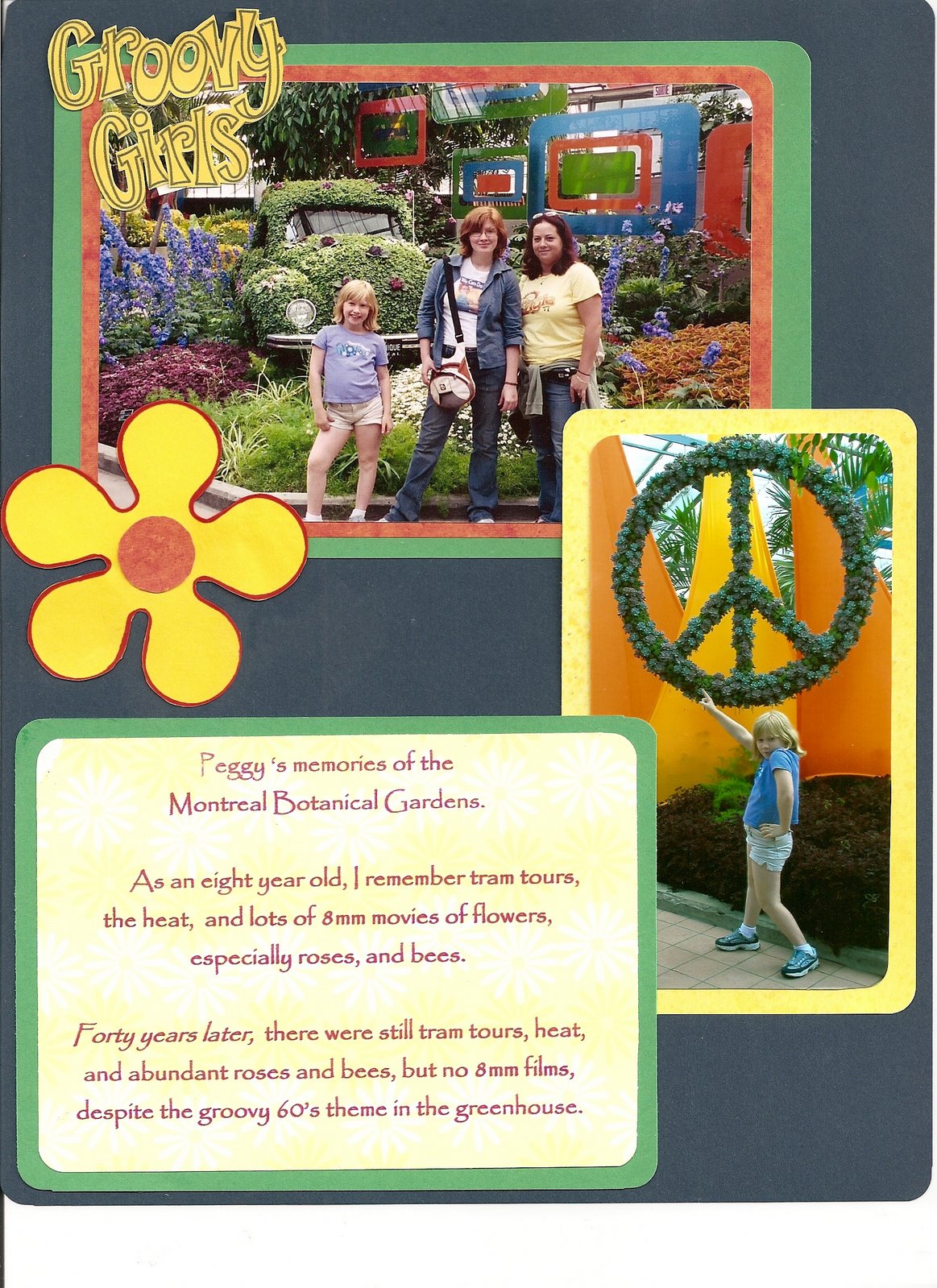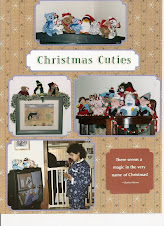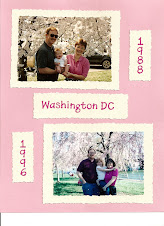It's also boring to identify every person on every page, especially when it's the same family group, but I have been surprised at how I have later misidentified a child in an unlabeled photo. Using people's names in titles and captions is helpful and less monotaneous than listing everyone.
Some people like to write about their experiences while travelling. They can write (save, and not lose) descriptive paragraphs while travelling or later write recollections or insightful summaries. Their handwritten, typed, or e-mailed travelogues can be copied or printed onto cardstock for inclusion into the scrapbook, either as a textbox or the main page itself with an embellishment.
There are some techniques to help those like me who do not write interesting or entertaining travel descriptions:
- ask people to save the postcards you send them, photocopy the message and mount with the picture side of the postcard
- print-out e-mails you send or receive along the trip
- print the itinerary in a large interesting typeface
- compose lists and print them in large interesting types faces
- collect quotes along the way and include them in the pages
- write down your impressions on menus, bills, programs, tickets as you collect them for later use on your pages
- assign children to write about their day, save their writings to include in pieces or whole.
- fill-out customer satisfaction forms in great detail, then don't turn the forms in.
There are many ways to fill in the details of a trip that are not told by the photos !